PHOTO ADVICE-Photography Tips and PhotoShop "How to" Lessons
This blog will share information on digital photography and Adobe Photoshop. How-to lessons will be posted on a weekly basis. Want to suggest specific topics? Let me know, and I'll create a lesson for you to follow. I'm happy to answer any digital camera, photography or image editing software question. Or, let's just talk (Photo)shop.
Tuesday, February 14, 2006
Do Not Edit Your Digital Images in a JPEG Format
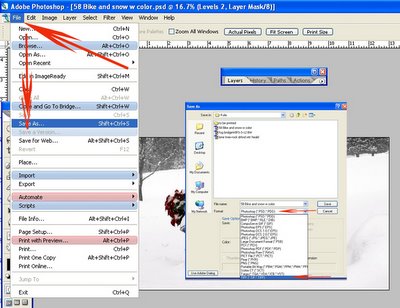
If you shoot you digital images in a JPEG format, take the time to do a file conversion before you start to edit the image. Do a "Save As" to a Tiff format or a PSD format. Either format is fine.
Once you saved your file to a TIFF or a PSD you can "SAVE" your file as many times as you like with out degrading the quality of the digital image.
JPEG format is a compressed format. It only records the information it needs and throws away the information it doesn’t need. That is why JPEG files a re a fiction of the size of TIFF or PSD files.
If you edit you images in a JPEG format and continue to save the image over and over again in a JPEG format, you will severely degrading the image.
After a while you will start to see the break up in the image. You really won’t see it on your computer monitor, but you will see it when you go to make prints.
I cannot stress enough that the original JPEG or Tiff digital capture is your digital negative. Just like a film negative you want to preserve that piece of information for future use.
Your workflow should always be that you burn a copy of your original digital images to a CD or DVD and get them in a safe place.
If you do this, you will always have the untouched file to work with. I cannot tell you how many people start to work in the original JPEG image, size it for a web shot and then do a "SAVE" and not a "SAVE AS"
If they erased the card, they have lost the original digital file. That would be the same as throwing your negatives in the garbage.
Monday, February 13, 2006
The Correct Way to Download Digital Images to a Computer
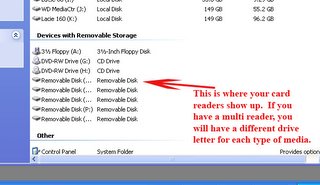
Have you ever struggled to download you images from you digital camera to your computer? What is the safest way to download you images, try this!
If you are going to use your digital camera to download digital images to your computer always use the AC adapter that comes with your camera. Here is the reason why. If your camera did not come with an AC adapter, read below!
You connect you digital camera to your computer. Your camera now becomes a drive. It will have it’s own drive letter. You open the drive and you see the folder that contains your digital images.
The easiest way to get them on your desktop is to just drag the folder over. Remember to rename the folder so the default name does not over write image folders already on the desktop. Very easy!
Everything is going just great. You decide to take a shortcut and not connect the AC adapter to the camera. You rely only on the batteries in the camera to power the device.
Now, the batteries go dead during the download. Most likely this is what the result will be. A corrupt, card, destroyed images, and the good possibility of a ruined motherboard on the camera.
The repair to the camera could very easily exceed the camera’s worth. A ruined storage card, depending on the size of the card could be costly as well.
You might be able to recover the images using recovery software, but it is doubtful and it will take a long time.
Here is the safe way to get your images from the camera to the computer. Buy a simple USB 2.0 card reader. They cost between $15.00 to $30.00 dollars depending on the make and how many different types of cards it will read.
You plug the reader into your USB port on your computer. The USB card reader is bus powered. (That means the computer supplies the power to the card reader.) The reader becomes a drive with it’s own drive letter.
Open the drive in “My Computer” (or put a shortcut on the desktop) You will see the folder containing the digital images. Rename that folder and drag it to the desktop or where ever you store you photos and there you have it.
By using this method you will never ruin your camera during a download. I have used card reader of over 7 years. I have done thousands of image downloads and have never lost an image.
It’s up to you, but you can figure the minimal cost to even look at a digital camera that needs to be repaired is $100.00.
The readers cost as little as $15.00. You decide what is the smarter way to go.
Sunday, February 12, 2006
Saturday, February 11, 2006
Raw Vs. Jpeg with Digital Capture
I have a question for all the people who shoot digital capture. If you shoot in RAW, Why? If you shoot in JPEG, Why?
I am trying to determine who really shoots in RAW. Is it only professional photographers or consumers now shooting RAW as well.
Please let me know!!!!
carminef@carminef.com



