How to Save an Overexposed image
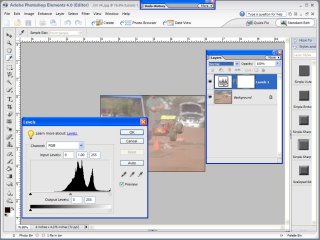
Open the Image
Create an adjustment layer using levels
Do not make any adjustments, just click OK
On the adjustment layer choose mode and then multiply
Your image will double in density (get darker)
If needed create another adjustment layer, (levels) click ok and choose multiply in the mode section one more time.
If it is too dark, move your opacity slider to the left to make the image lighter.
You can now use your paintbrush to paint back on the 2nd adjustment layer parts of the image you would like to adjust.

0 Comments:
Post a Comment
<< Home