To Flatten an Image the Fast Way, Try This!
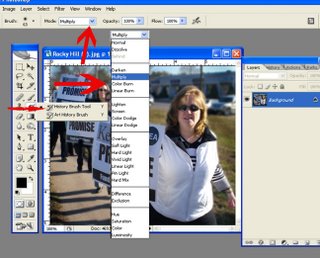
Go to your layers tab and click on the black triangle on the right side. Choose flatten layers and all your layers will flatten.
When to flatten layers. If you are uploading images to a web site that makes prints, most consumer sites will not let you upload a Tiff or PSD image format. It would take too long to upload. You will need to flatten the images before you do the upload.
This is the fastest way to flatten the layer. Why go to “layers” on your menu bar when you can click on the layer dock and do the same thing.
Another tip when uploading to a web site that makes prints. If you are working in a “Adobe 1998” color space you should convert the color space to Srgb color space. Most if not all photo lab printing machines work in a Srgb color space.
Most digital cameras default to a Srgb color space.

0 Comments:
Post a Comment
<< Home