ADJUSTMENT LAYER PAINTING
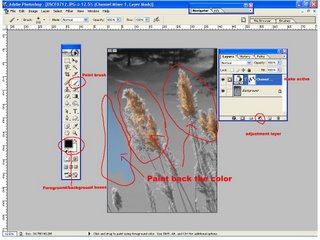
I have a technique for you to try to gain more control over your images. You already know most of it, so let’s do the process step by step.
Open your image
Create an adjustment layer>CHOOSE THE HALF BLACK AND WHITE CIRCLE IN THE LAYER PALLET
Go to adjustment layer button in the layers palette.
Set the foreground and background boxes (under tools) to black and white.
Make sure the adjustment layer is selected (it will be blue)
Choose the paint brush (foreground box should be BLACK)
Now paint back YOUR ADJUSTMENT.
Choose different opacities for different effects.
Choose WHITE for the foreground box and paint back the B+W
You can do this with any adjustment layer you create. It is called Adjustment Layer Painting

0 Comments:
Post a Comment
<< Home